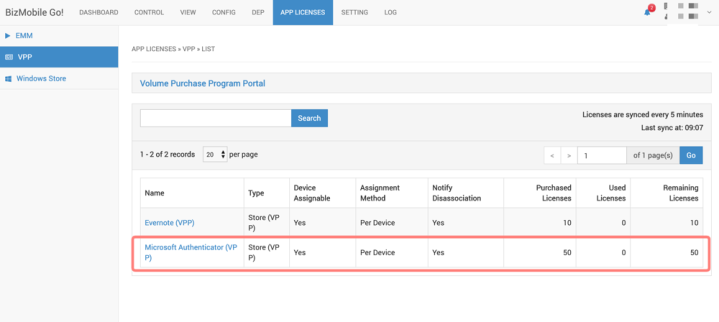Purchase VPP app licenses
1. Open the Apple Business Manager site and sign in with your registered account.
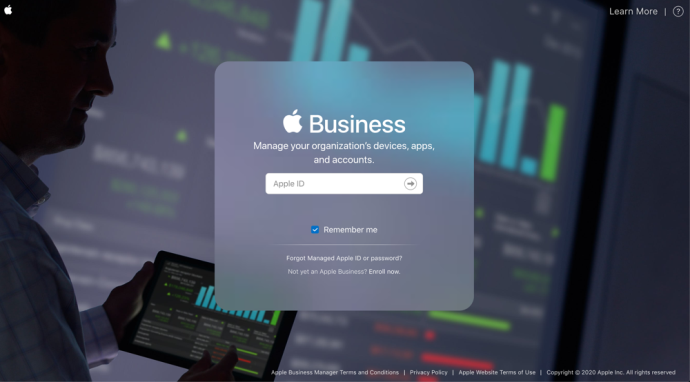
2. Select Apps and Books
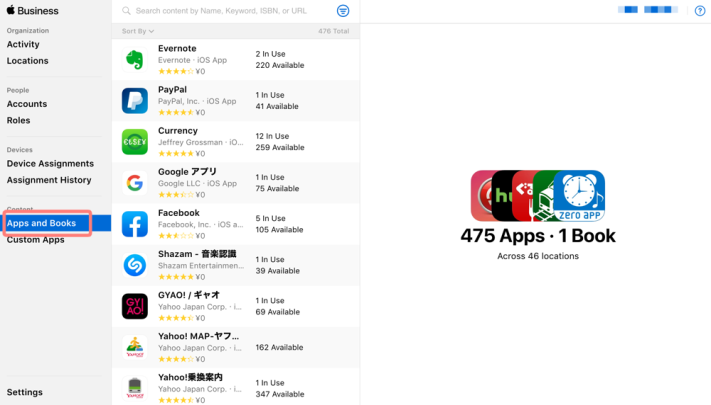
3. Enter an app name or keyword in the search field to search for an app.
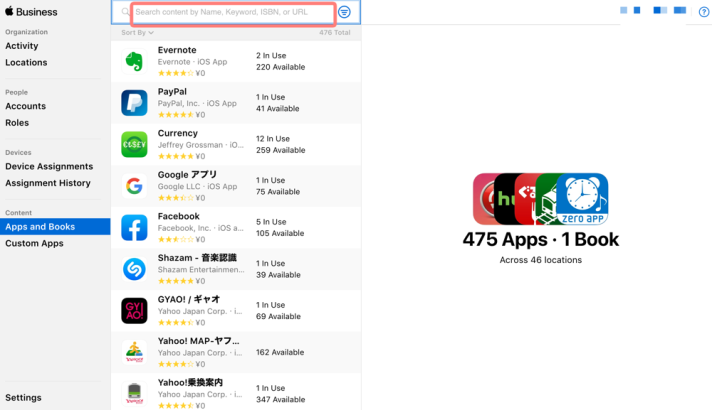
4. Select an app which you want to purchase.
From the Buy Licenses screen on the right side, select the location to which the application will be assigned to, enter the required quantity, and click Get.
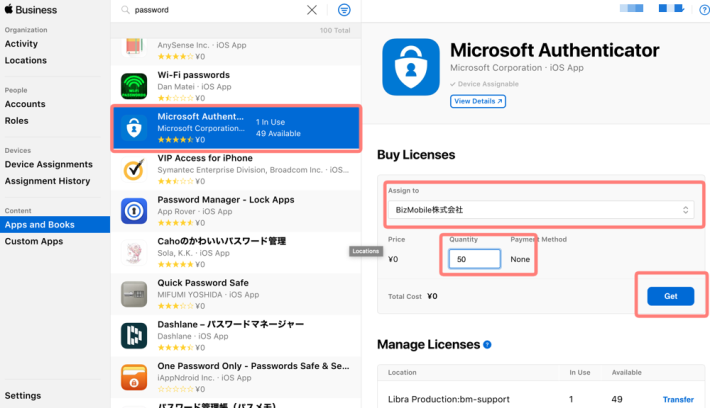
5. Once you have completed your purchase, the apps you purchased will be added to the Apps and Books list and you will see the number of licenses available.
The information on the app that you purchased is automatically reflected in the APP LICENSES on the BizMobile Go! web console, and VPP app distribution will be ready.